설치환경
Ubuntu 20.04 LTS Server
Nodesource PPA(개인아카이브) 등록
다른 버전의 Node.js를 설치하려면 NodeSource에서 유지 관리 하는 PPA (개인 패키지 아카이브)를 사용할 수 있습니다.
PPA에는 공식 Ubuntu 리포지토리보다 더 많은 버전의 Node.js가 있습니다.
여기서는 14 버전으로 설치할 예정이며
이전 버전을 설치하고 싶으면 숫자만 변경하면 됩니다.
참고사항 : https://github.com/nodesource/distributions
Node.js v14.x
sudo curl -sL https://deb.nodesource.com/setup_14.x | sudo -E bash -
Node.js v12.x
sudo curl -sL https://deb.nodesource.com/setup_12.x | sudo -E bash -
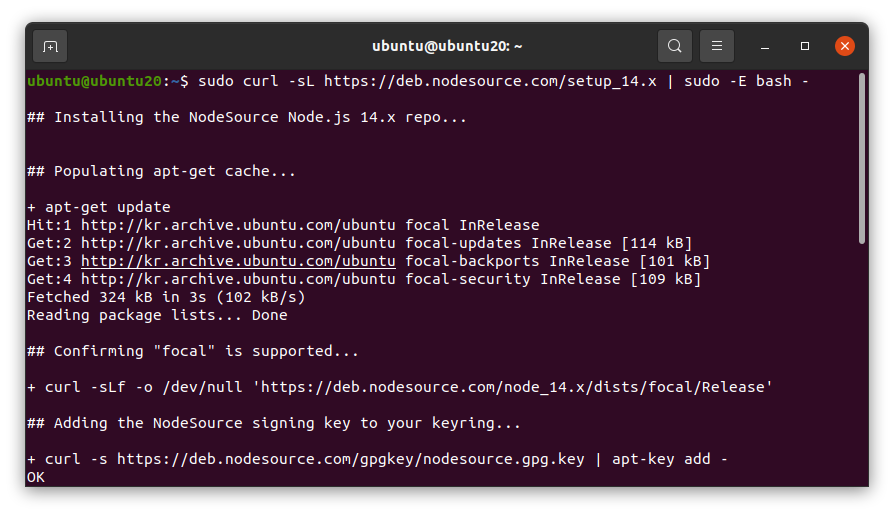
설치
위에서 등록한 레포지터리에서 최신버전의 node.js를 설치하게됩니다.
sudo apt-get install -y nodejs
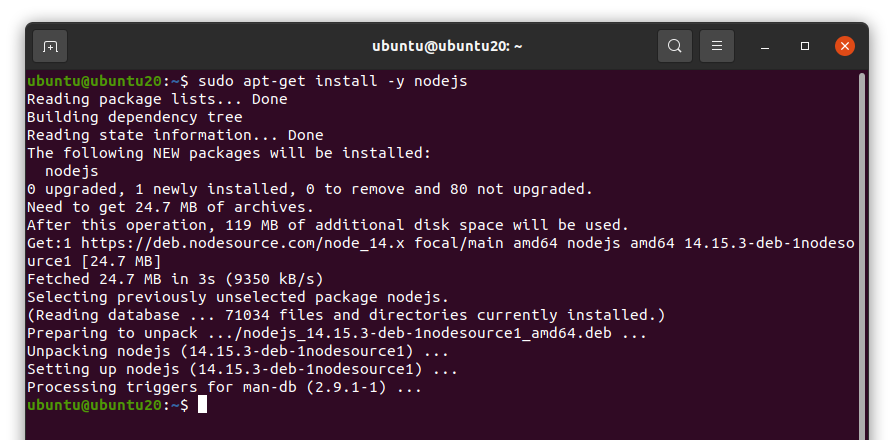
버전확인
node -v
14.15.3 버전이 설치되었습니다.
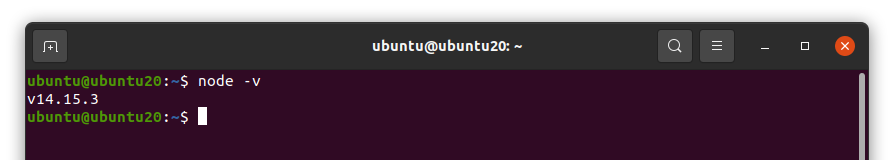
테스트
테스트에 사용할 디렉터리 생성
mkdir -p test
vi test/test.js
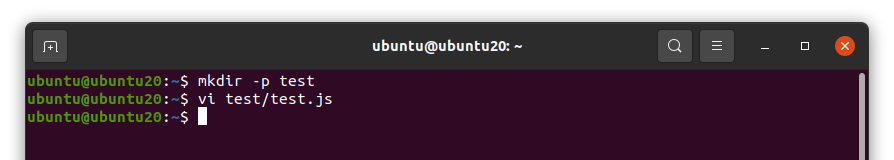
테스트 코드 작성
var http = require('http');
http.createServer(function (req, res) {
res.writeHead(200, {'Content-Type': 'text/plain'});
res.write('------------------------' + "\n");
res.write('node.js test!' + "\n");
res.write('------------------------' + "\n");
res.end();
}).listen(7777);
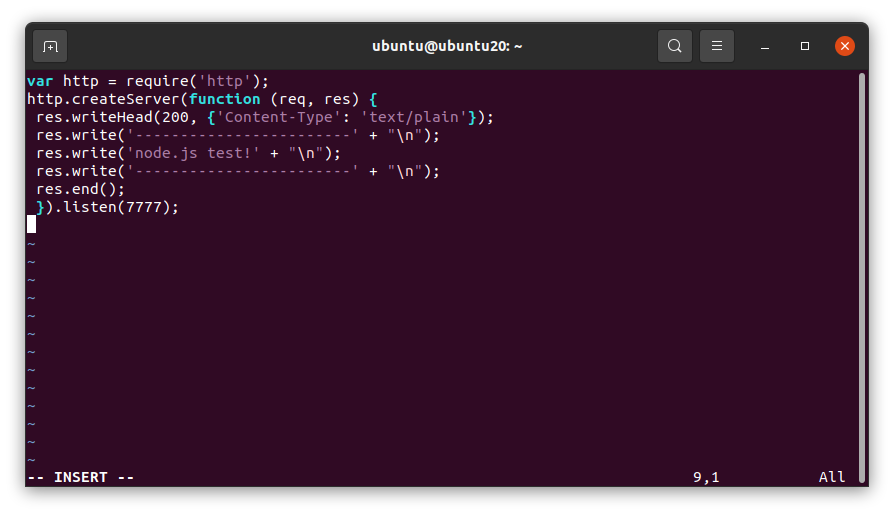
node로 실행
node test/test.js &
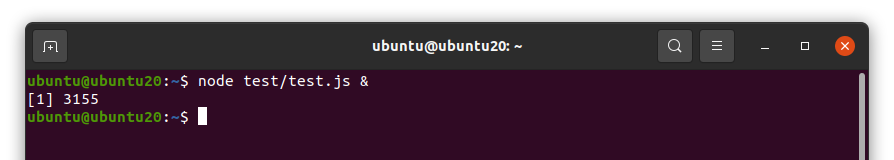
네트워크 상태 확인
sudo netstat -lntp
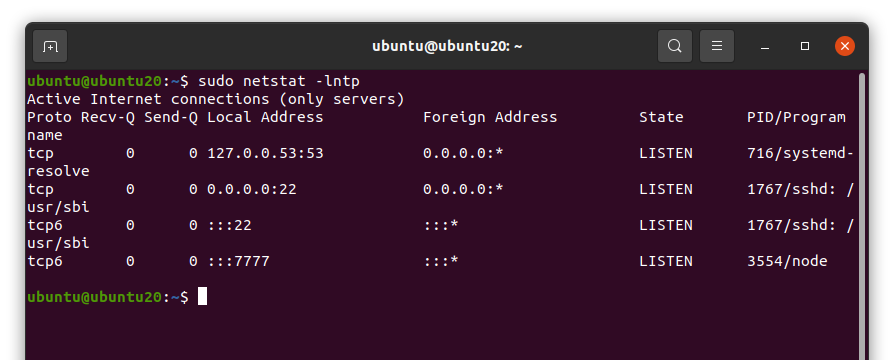
curl 또는 웹 접속으로 동작 확인
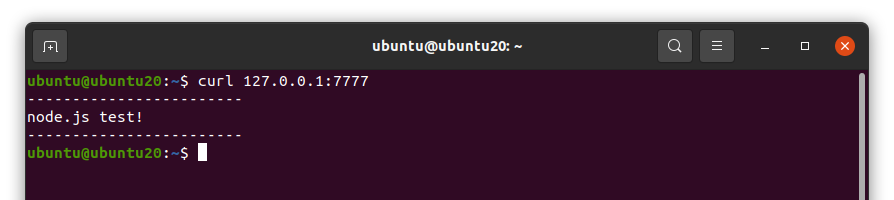
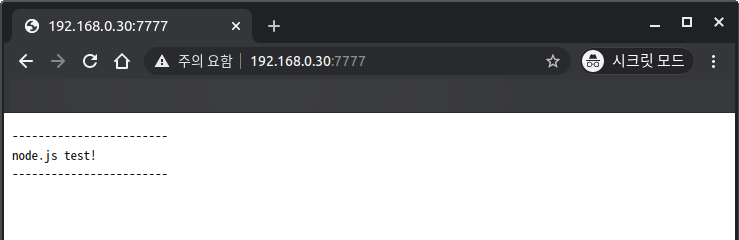
이상으로 Ubuntu 20.04에 Node.JS 설치하는 방법이었습니다.